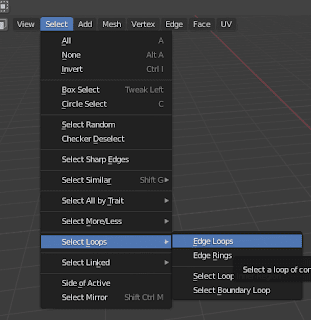This is without an armature:
(All transforms have been applied to the object already)
Scale: 1
Apply Scalings: set to "FBX Units Scale"
Y up, -Z forward
Apply Units: UNCHECKED
Use Space Transform: CHECKED
Apply Transform: CHECKED
__________
For an FBX with Armature (This is what we used last and it worked for character to be facing the correct direction (01-25-22):
Scale .1 to be the right size in unity
Apply Scalings: set to "FBX Units Scale"
X up, -Z forward
Apply Units: UNCHECKED
Use Space Transform: CHECKED
Apply Transform: CHECKED (On 3-23-22 we successfully overwrote the old mesh and brought in one exported WITHOUT this checked since that was the saved preset - so maybe it should not be checked or it doesn't matter)
ARMATURE and MESH must both be selected before exporting or it won't orient properly once exported and brought into Unity. It doesn't matter which is selected first, you just need both selected.
_________
FBX With an Armature, but don't say Use Space Transform:
Scale .1
Apply Scalings: All Local
Forward: -Y
Up: Z up
Apply Unit: UNCHECKED
Use Space Transform: UNCHECKED
Apply Transform: UNCHECKED