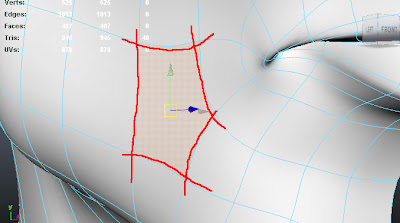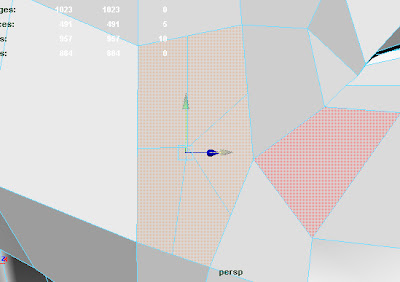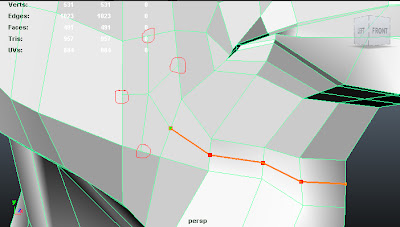Often times when modeling human heads you end
up with 5 sided polygons at the sides of the mouth, eyes, forehead etc. where your edge rings meet. These can potentially cause problems in the
pipeline so sometimes it's best to get rid of them.
UPDATE: I'm going to add additional methods for converting n-gons to quads shortly. Keep in mind this is just one possible method, and avoids tris as well as n-gons.
UPDATE: I'm going to add additional methods for converting n-gons to quads shortly. Keep in mind this is just one possible method, and avoids tris as well as n-gons.
Here is a little technique to quickly change
them into quads.
Select your model, go to Faces Selection mode and select the offending 5 sided face or n-gon
Then go to Polygons dropdown menu in
the left. Edit Mesh>Add divisions and
click the little settings box next to
"add divisions".
Make sure division levels is set to "1"
and Add divisions is set to "exponentially"
Click "Add Divisions"
The 5 sided face is immediately cut
into 4 quads. Now you can just run each division line into your topology
and boom the n- is gon! :) You may need to adjust the resulting topology a bit to even out the detail.
Please check "HELPFUL" below if it was, if not COMMENT below and tell me why! Don't miss another tutorial or tip! Subscribe to Maya Zest
Please check "HELPFUL" below if it was, if not COMMENT below and tell me why! Don't miss another tutorial or tip! Subscribe to Maya Zest